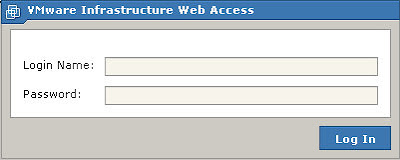Type the following command to install flash player:
$ sudo apt-get install flashplugin-nonfree
Now flash player should be working. Visit youtube or any other site to view flash content.
Troubleshooting tip
Update: This issue only relevant to older Ubuntu Linux version such as 6.04.
Some people may find voice is not working with newly installed flash player. Type following commands to solve this problem (thanks to macewan.org):$ sudo apt-get install alsa-oss
$ gksudo gedit /etc/firefox/firefoxrc
Find line that read as FIREFOX_DSP and set to:FIREFOX_DSP="aoss"
Save and close the file.
Close Firefox and restart it again.